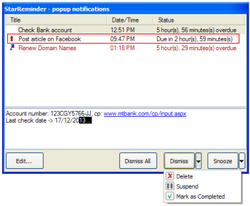Alerts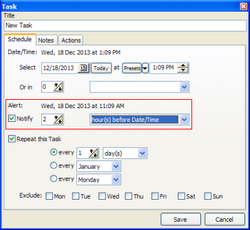
Ιn addition to a Task's Date/Time you can also set up an Alert date/time in case you need to be notified before the actual Task Date/Time occurs.
|
Prev Feature
|
When an Alert reaches its due date/time all the preset actions, like: play a sound, display on screen popup notification, send an email notification, run a program or even shutdown the computer, will execute.
If an Alert is set to a Task, a red exclamation mark icon appears left of the Task's Title, either in an on screen popup notification or in the Main window's Tasks tab.
If an Alert is set to a Task, a red exclamation mark icon appears left of the Task's Title, either in an on screen popup notification or in the Main window's Tasks tab.