Post-It NotesSave your time, ink and paper!
Don't waste your money to buy another set of paper stickies. StarReminder's Post-it notes are as easy to use as paper Post-it notes and they are far more flexible than paper stickies on your monitor. |
Prev Feature
|
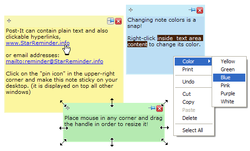
Add a Post-It fast by pressing a configurable system wide hotkey keyboard combination. Press Shift+Ctrl+N (default), anywhere in Windows, to create a new Post-It note.
Post-It notes can store unlimited plain text content which supports URL highlighting and they can be placed to your Windows' desktop or in the main window's Post-It tab. They don't disturb you when using other programs.
You can drag them (drag Post-It's header and move) anywhere in your desktop or Roll them up (double click on Post-It's header to toggle RollUp / RollDown) in order to save screen space.
Resize them as any other Windows applcation by draging the mouse cursor handles in the Post-It's corners.
Each Post-It can be sticky and stay on top (click on the pin icon on Post-It's header)of all screen windows so the important information are always handy and easily accessible.
Changing note colors is a snap! Right-click anywhere inside the text area content and choose a predefined color from the popup menu.
Post-It notes can store unlimited plain text content which supports URL highlighting and they can be placed to your Windows' desktop or in the main window's Post-It tab. They don't disturb you when using other programs.
You can drag them (drag Post-It's header and move) anywhere in your desktop or Roll them up (double click on Post-It's header to toggle RollUp / RollDown) in order to save screen space.
Resize them as any other Windows applcation by draging the mouse cursor handles in the Post-It's corners.
Each Post-It can be sticky and stay on top (click on the pin icon on Post-It's header)of all screen windows so the important information are always handy and easily accessible.
Changing note colors is a snap! Right-click anywhere inside the text area content and choose a predefined color from the popup menu.
