| autorun.inf |
Download the Autorun.inf file found above, and place it in the root of your USB disk. Once you plug your USB disk in the computer the Windows' open dialog will appear like this:
This is a Windows feature and it is called Autoplay. It must be enabled through Windows' environment.
IMPORTANT:
IMPORTANT:
- The Autoplay feature does not work in all Windows machines or USB disks.
- Check if an Autorun.inf file already exists in the USB disk. If, so this means that another installed application uses the Autoplay feature. You should backup the existing Autorun.inf file first.
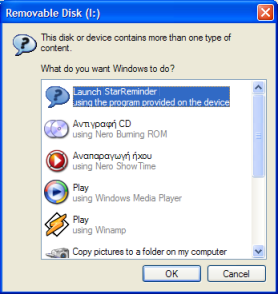
 RSS Feed
RSS Feed
