Windows settings
Open the Regional and Language Options applet (found in Windows’ Control Panel). On the Regional Options tab select your language e.g. Russian, Greek, etc for Standards and formats.
Open the Regional and Language Options applet (found in Windows’ Control Panel). On the Regional Options tab select your language e.g. Russian, Greek, etc for Standards and formats.
On the Advanced tab select your language e.g. Russian, Greek, etc for Language for non-Unicode programs.
StarReminder settings
The script for the current selected font must be changed to match your language. e.g. Russian, Greek, etc. If you cannot find a matching script then a different font that contains a matching script with your native language should be selected.
Open the "Preferences" window and select the "General" tab. Click on the "Click here to change font" link, and select your native language in the Script dropdown list:
The script for the current selected font must be changed to match your language. e.g. Russian, Greek, etc. If you cannot find a matching script then a different font that contains a matching script with your native language should be selected.
Open the "Preferences" window and select the "General" tab. Click on the "Click here to change font" link, and select your native language in the Script dropdown list:
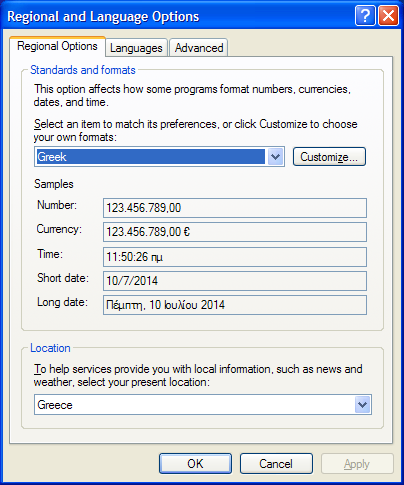
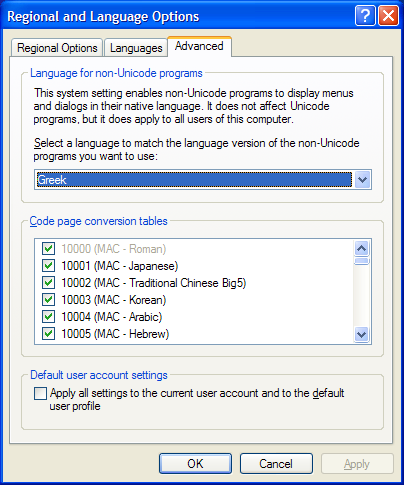
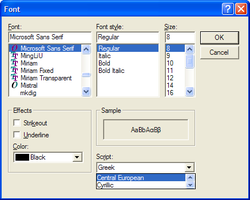
 RSS Feed
RSS Feed
