USB disk installation steps:
1. Launch the setup program.
2. In the Select Destination Location page
press the Browse button, locate the USB disk's drive letter and press the Next> button.
1. Launch the setup program.
2. In the Select Destination Location page
press the Browse button, locate the USB disk's drive letter and press the Next> button.
3. In the Select Components page
choose the (2) Install software in USB disk option from the dropdown list and press the Next> button.
choose the (2) Install software in USB disk option from the dropdown list and press the Next> button.
4. Complete the installation.
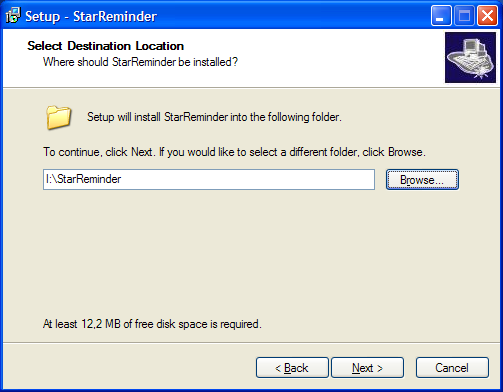
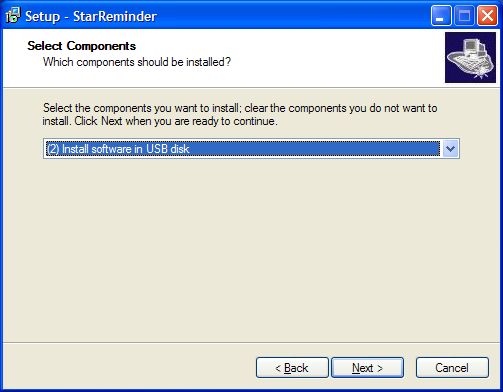
 RSS Feed
RSS Feed
